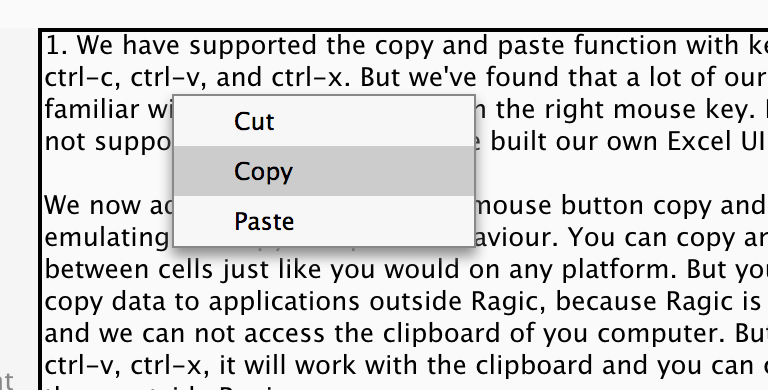
1. We have supported the copy and paste function with keyboard hot keys ctrl-c, ctrl-v, and ctrl-x. But we've found that a lot of our users are more familiar with copy and pasting with the right mouse key. But of course this is not supported natively because we built our own Excel UI on the web.
We now add the function of right mouse button copy and paste by emulating the copy and paste behaviour. You can copy and paste data between cells just like you would on any platform. But you cannot use this to copy data to applications outside Ragic, because Ragic is a Web application, and we can not access the clipboard of you computer. But if you use ctrl-c, ctrl-v, ctrl-x, it will work with the clipboard and you can copy and paste them outside Ragic.
2. You can now download the listing of your data as CSV files using the "Download as Text" feature in your listing page. Downloading as text should be preferable if you have a large data set (>100K entries) because Excel format doesn't really handle large data sets that well.
3. Now you can download a backup of your account containing all the data files via the tab "Data" => "Download backup of your account". You can use this feature to back up your account data, and restore it to another account as development environment or testing environment.