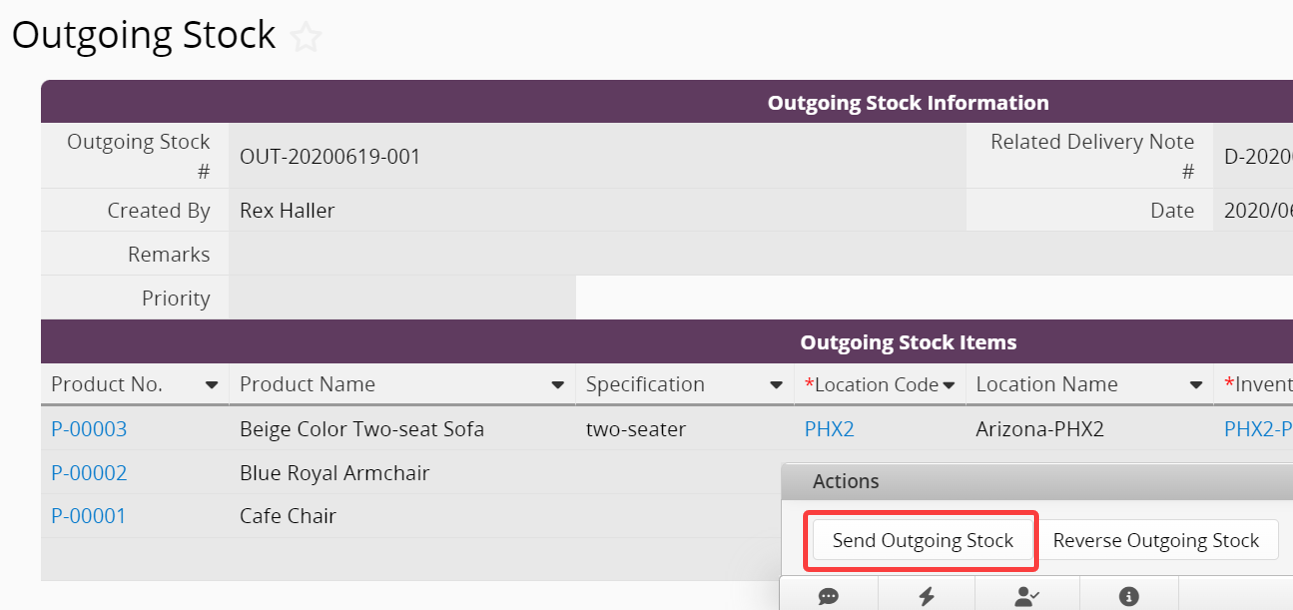Auto-populate the corresponding client information by selecting existing data from other sheet. For example, when choosing a client ID in a sales order, the related details will be filled in automatically. Read more
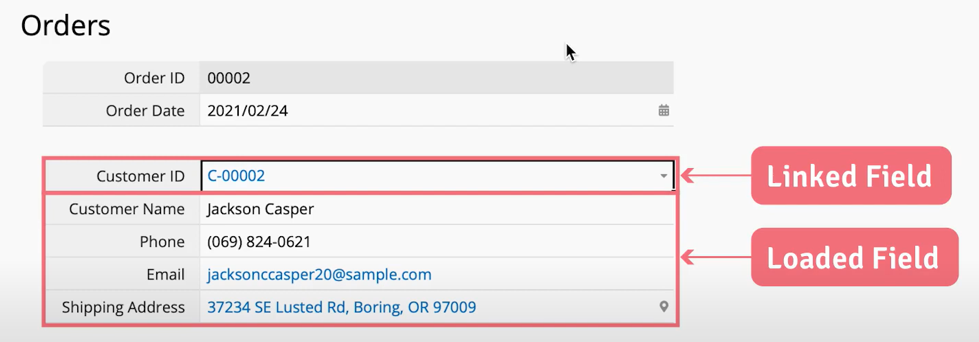
The same sheet can be created in multiple versions to display different information. For example, only the HR group can access the "Personnel Information," while other users can only see the "Employee Directory," which contains basic information. Read more
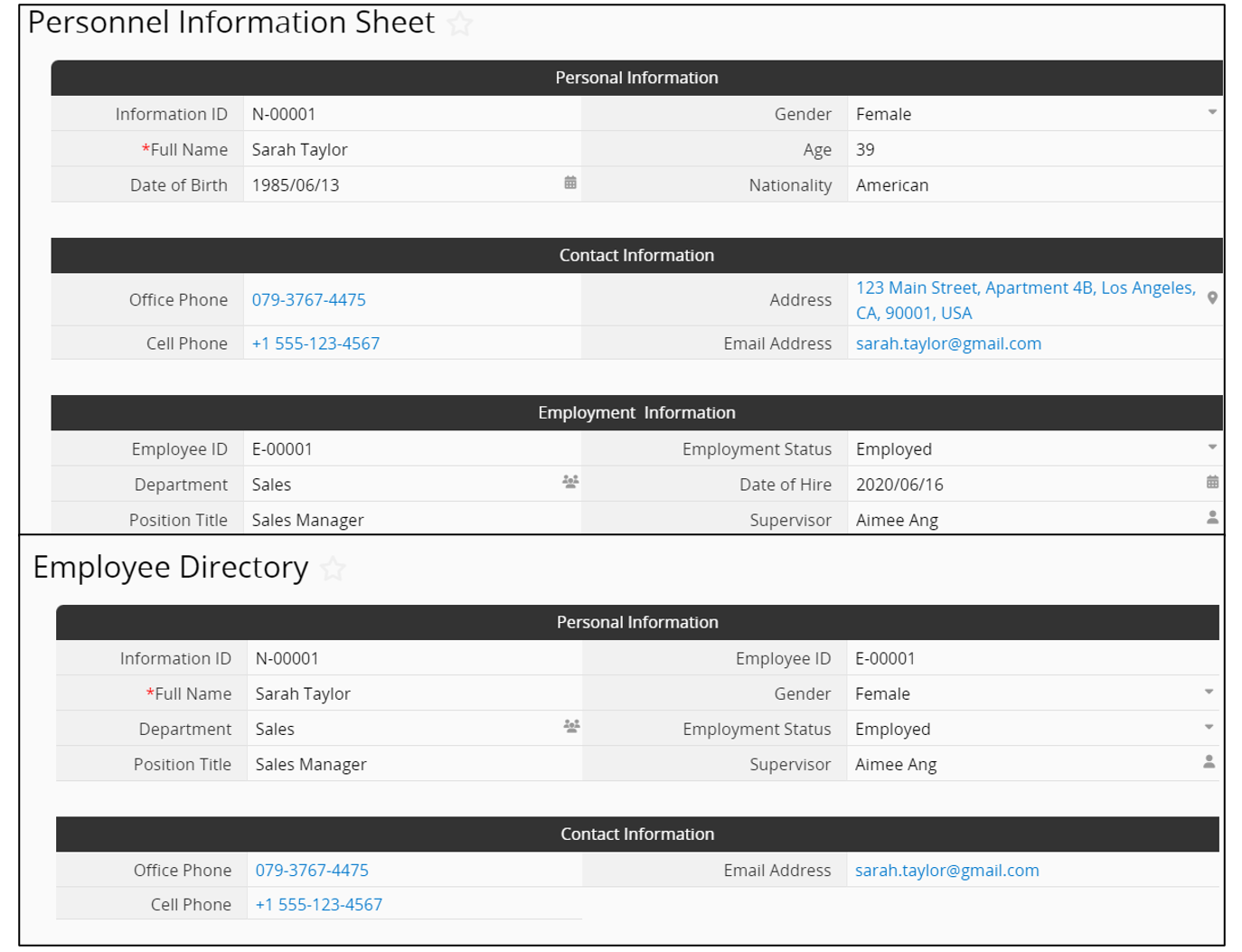
Subtables can be used to manage one-to-many data relationships, such as an order containing multiple products or a company having multiple contacts. Read more

Automatically compile related data into subtables. For example, a customer reference subtable can display all previous orders of that customer. Read more
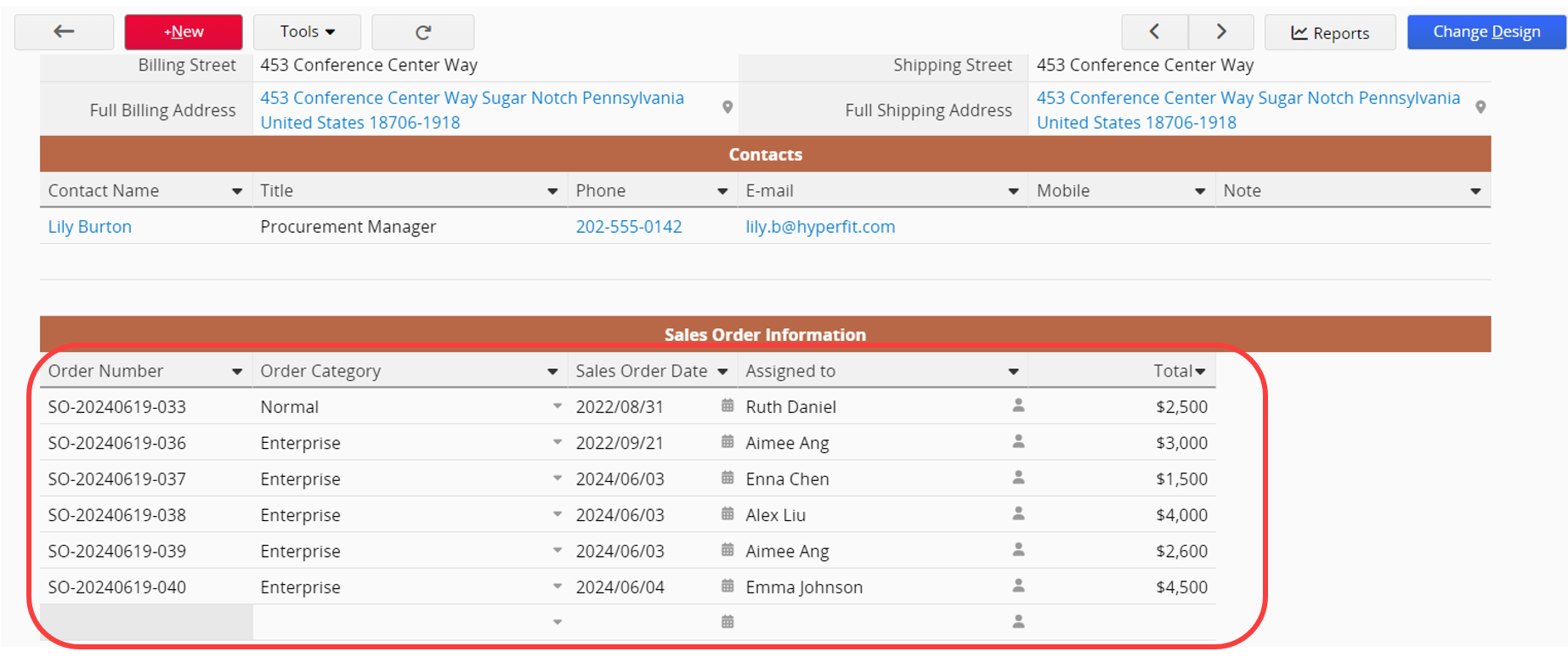
If a potential client becomes an official one, the existing "potential client" data can be directly transferred and duplicated into the "official client" list without manual re-entry. Read more
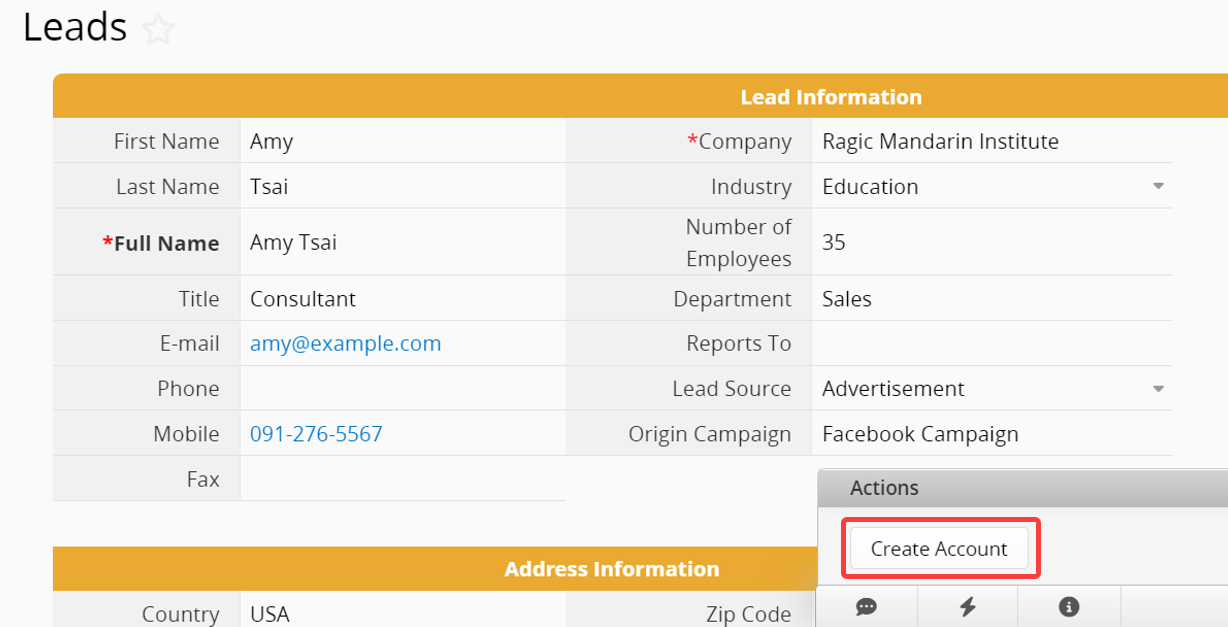
For instance, use the "shipment quantity" from a delivery note to automatically deduct from the "stock quantity" in the warehouse. Read more